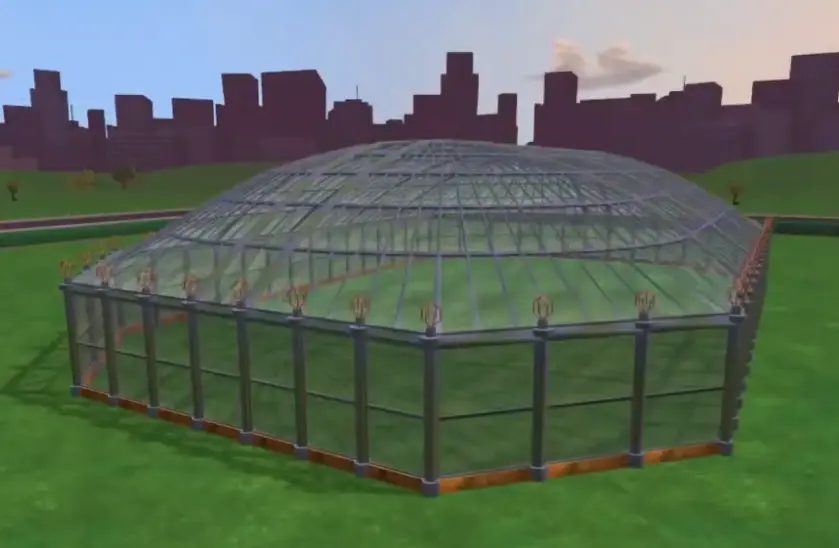| Zoo Tycoon 2 | |
| 2011-08-04 | |
| Northern Skies | |
| Unknown | |
Description
A building kit that lets you build a glass Aviary.
Note by Zooberry About Building Kits
Bulding kits aren’t a feature supported by Zoo Tycoon 2 by default. They are a type of mod that provides a collection of objects that can be used to build a specific structure. Contents of a building kit can include fences, scenery, paths, and other objects that are used to create the structure and may not be available under one tab.
Contents
Scenery Tab
- Stairs
- Statue
- Entrance
Elevated Paths
- Element Roof
- Element Ironbar Roof
- Standard Help Support
- Element Roof Help Support
Fences
- Window 200
- Window AVES
- Ironbar
- Gates AVES
Buildings
- Roof 200
Video Tutorial
Snowleo has created a video tutorial that teaches how to use this building kit. You can watch it on Youtube. It is in German, but the visuals should be helpful.
Instructions
Snowleo’s instructions roughly translated from German:
Editing Platform
- This platform is needed for precise placement of roofs from the SZE range.
- Description in Zoopedia.
Snowleo’s Zoo Equipment
- When using objects from the SZE range, “Zoo Tycoon 2” and the expansion packs “African Adventure” , and “Marine Mania” should be installed.
- Installation: Copy z2f archives from the SZE range directly into the Zoo Tycoon 2 program directory or along with the corresponding download file into the Zoo Tycoon 2 download directory.
- All downloads are packed in a zip archive. In this zip archive, you will find the z2f archive to be copied into the Zoo Tycoon 2 program directory. For special objects and object kits, you will also find assembly instructions and information in .txt, .htm, or .html format.
- Important: Do not rename original SZE archives, otherwise, the Zoopedia structure will not be displayed correctly.
- SZE archives have a continuous file naming. Possible updates automatically arrange themselves in the exact order. Each archive is complete in itself. In special cases, information from the manufacturer is included with the download.
- Patches: The game should be free of patches or hacks from other manufacturers. All components from the SZE program are very precisely manufactured in size and texture and can be positioned exactly in combination with each other. When using patches from other manufacturers, this feature is no longer guaranteed.
- Patches from Snowleo’s Zoo Equipment can be used without concern as they do not change the properties of the base objects. Objects from the SZE range are encoded as independent files with appropriate properties. Patches from other manufacturers can overwrite these properties so that no realistic gameplay is guaranteed.
- Patches from the SZE range are recognizable by the SZE number.
Files
| Download | |||
|---|---|---|---|
| SZE BGAviary n Ironbar.zip | 3.23 MB | 23 Jun 2024 | download Download |